How To Order
First time shopping with As Galleria? Select your preferred guide below and follow the simple steps to place your order.
Step One: Select your preferred color.
Step Two: Then, click Add to Bag.
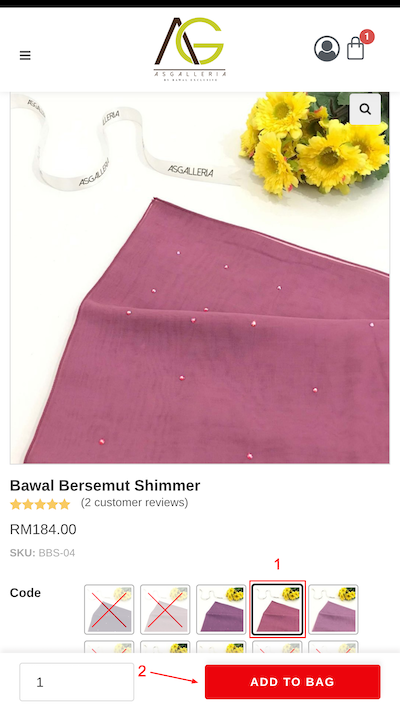
Step Three: You can either continue shopping, or if you are settled on purchasing your item(s), click View Cart or Shopping Bag menu icon.
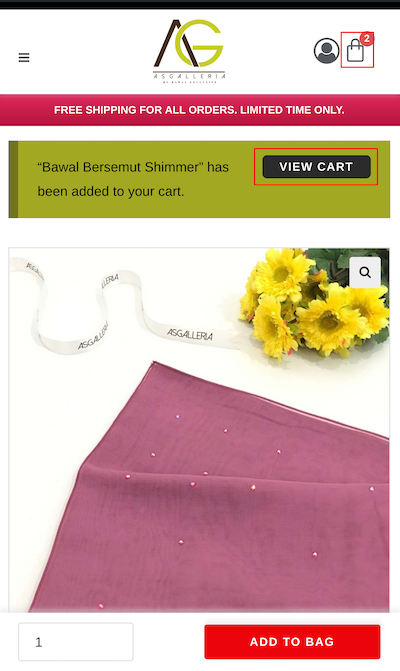
Step Four: At the Cart page, review your order. Click Proceed to Checkout to make a payment.
Step Five: At the Checkout page, you will be prompted to indicate your shipping/billing information and also your preferred payment method.
- To checkout, you need to log in into your account.
- If you haven’t registered an account on our site, you can do so in billing section.
- If you choose In-Store Pickup as method of delivery, kindly leave in the Order Notes details as below
- Pickup Store (Kota Bharu only)
- Date and time to pickup the order
- Order confirmation emails and order-related communication will be sent to the email address you provide during checkout. Please make sure you provide a valid email address.
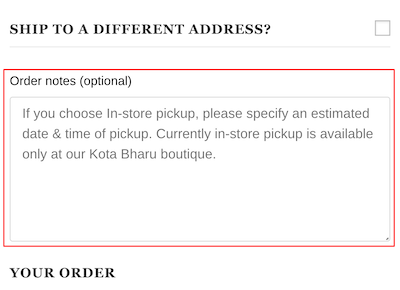
Step Six: Before clicking on “Pay with Billplz”, be sure to review your order as highlighted below:
- Review your delivery address and choose your payment method. If you are a returning customer, both fields will have been saved from your previous transaction.
- Apply promo code (if any).
- Confirm the amount in Total.
After checking out, you will receive a confirmation email with your order details. It’s that simple!
- If your accumulated points are sufficient (equals to or exceeds the Order Total), you will be able to use your points to pay for your purchase.
- During checkout, choose Pay with Points and proceed as usual.
- Points will be deducted from your balance.
- No reward points gained from the purchase you paid using points.